Azure Recovery Service Vault
Azure Recovery Service Vault:
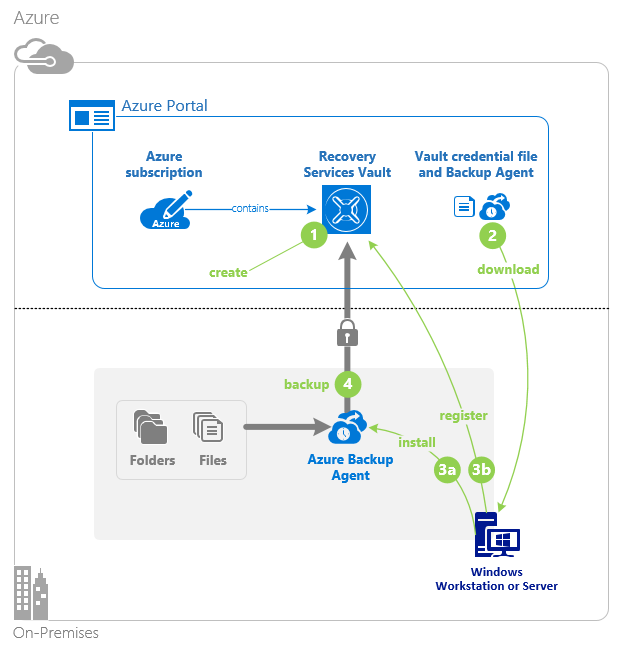
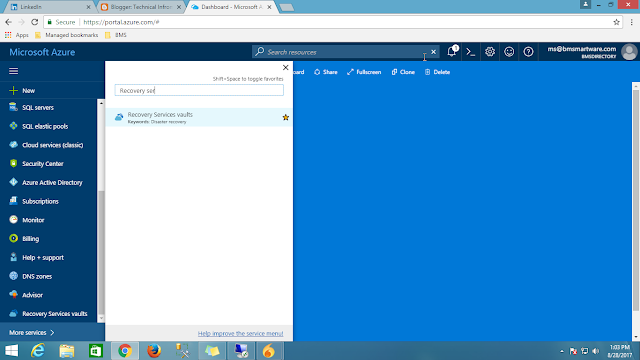
2. Now Create Recovery Services Vaults
Click-- Recovery Services Vaults tab
3. Fill up all the Fields : Name, Subscription, Resource group , Location -- Click Create tab
4. Select Created Recovery Services Vaults Name -- Swiss
Click Back up
Choose the field of 1. Where is your workload running ? On-Premises
2. What you want to backup? Files and Folder ( This scenario selected )
Final: Click here to prepare your infrastructure backup to Azure
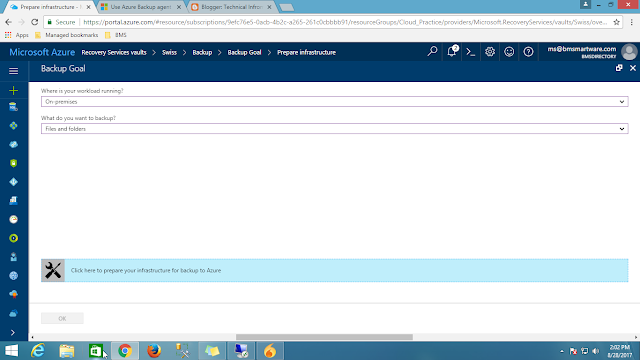
A Recovery Services vault is an online storage entity in Azure used to hold data such as backup copies, recovery points, and backup policies. You can use Recovery Services vaults to hold backup data for various Azure services such as IaaS VMs (Linux or Windows) and Azure SQL databases. Recovery Services vaults support System Center DPM, Windows Server, Azure Backup Server, and more. Recovery Services vaults make it easy to organize your backup data, while minimizing management overhead
Overview
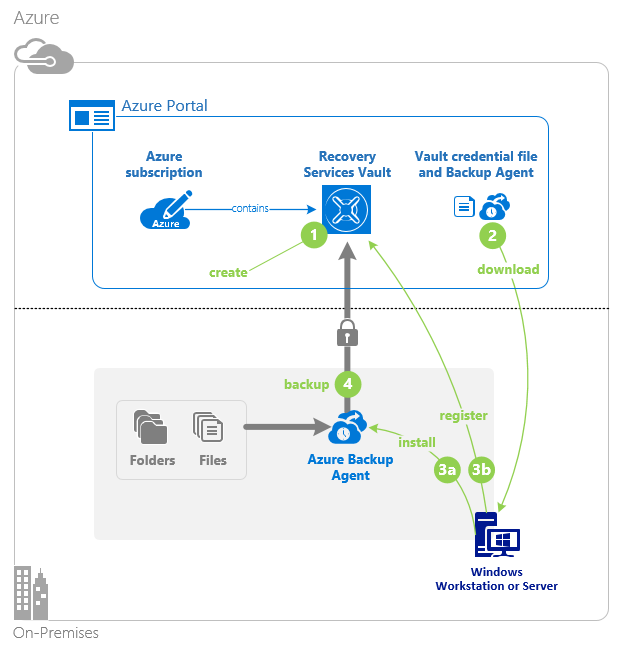
1. Login to Azure Portal -- Click More server tab in Left Pane -- Search and Click " Recovery Services Vault"
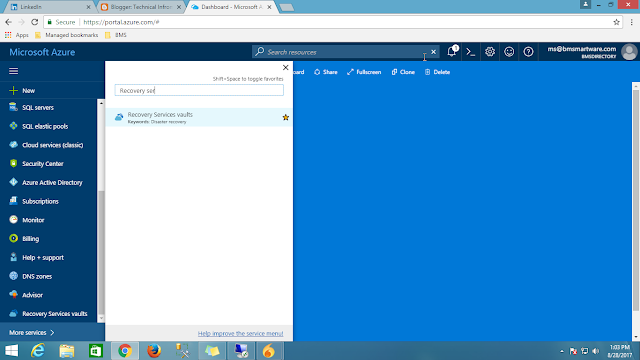
2. Now Create Recovery Services Vaults
Click-- Recovery Services Vaults tab
3. Fill up all the Fields : Name, Subscription, Resource group , Location -- Click Create tab
4. Select Created Recovery Services Vaults Name -- Swiss
Click Back up
Choose the field of 1. Where is your workload running ? On-Premises
2. What you want to backup? Files and Folder ( This scenario selected )
Final: Click here to prepare your infrastructure backup to Azure
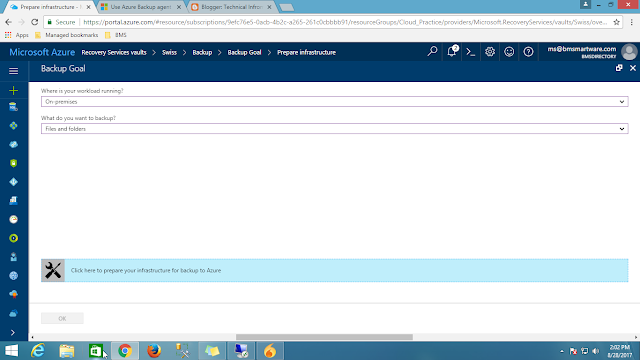






Comments
Post a Comment