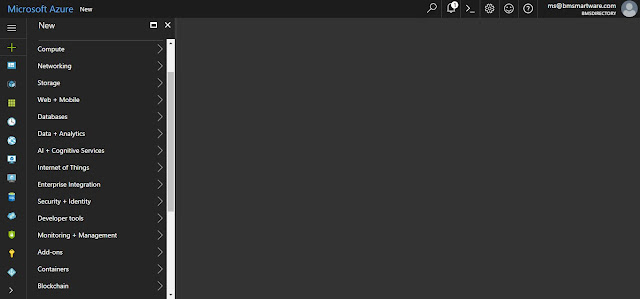Create Virtual Machine with the Azure CLI

Launch Azure Cloud Shell 1.Open Cloud Shell 2. Create Resource group Group Name : Cloud Location : SouthIndia Now Cloud group created under SouthIndia Location 3. Create Virtual Machine Resource group name : Cloud Virtual Machine name : VM1 Operating System Image :win2016DataCenter Admin User name : Azureuser Admin Password : ********** ( must be 12 to 24 Characters) Virtual Machine created (Image shown below) Successfully Note: Take note Public IP Address:52.172.47.133 Now you can login Virtual machine using public IP Address (52.172.47.133) through Remote desktop (mstsc) Thank you for Reading